Follow the steps below to create your key and begin making secure API calls.
Generate Your API Key
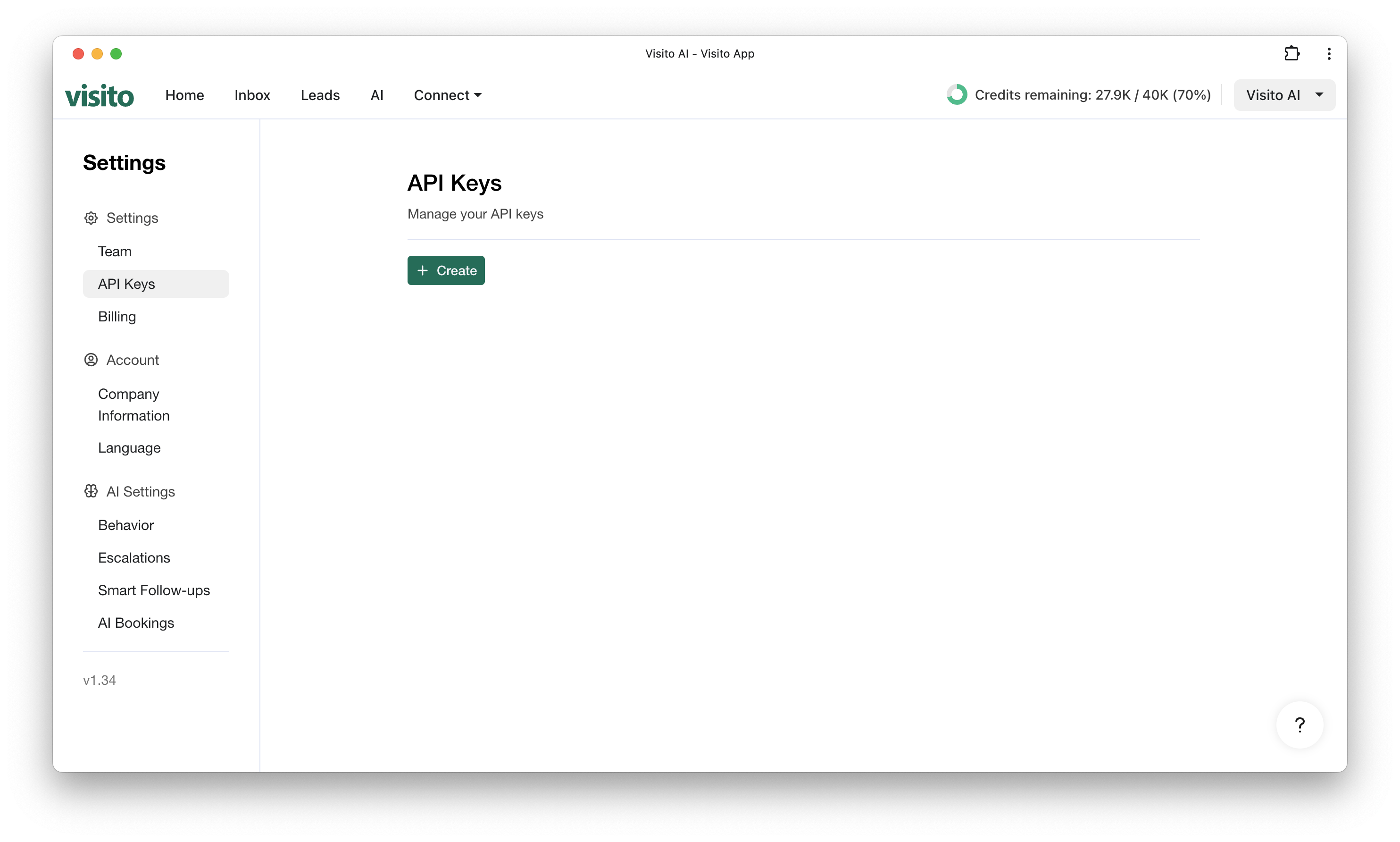
- Navigate to Settings → API Keys in your Visito Dashboard.
- Click Create new API Key.
- Copy your key and store it in a secure location.
- Add the API key to the
Authorizationheader of all API requests using the Bearer format.